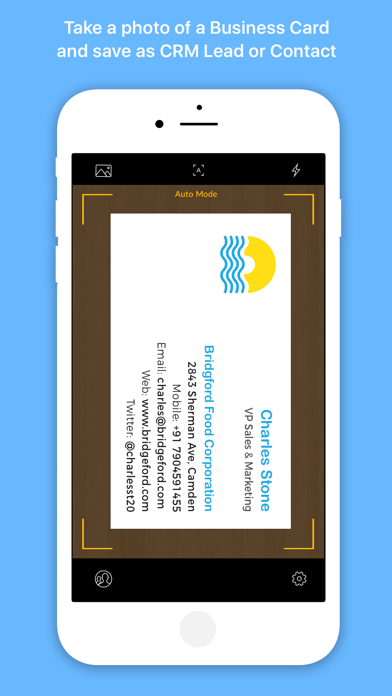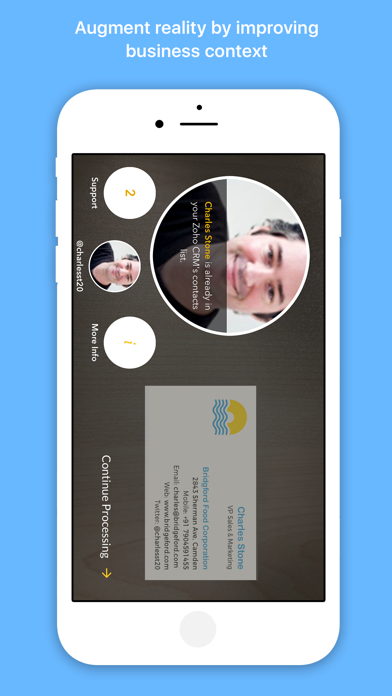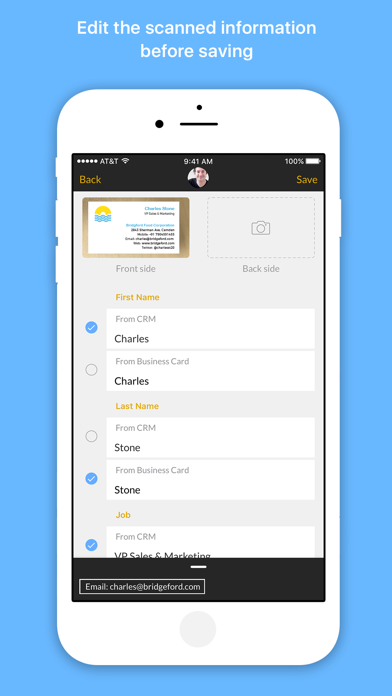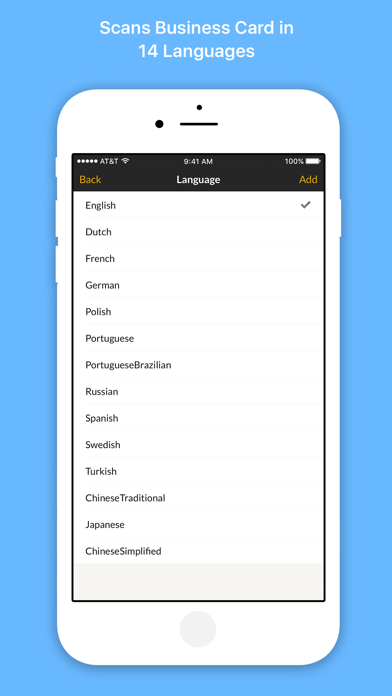Card Scanner app for iPhone and iPad
4.2 (
5952 ratings )
Business
Utilities
Developer:
Zoho Corporation
Free
Current version:
3.3.1, last update: 2 weeks ago
First release : 24 Apr 2013
App size: 80.69 Mb
Scan business cards in 14 languages. Save leads and contacts to Zoho CRM, Salesforce, Google Cloud, and more.
Scan Cards
Scan business cards in 14 languages, including English, French, Spanish, German, Dutch, Portuguese, Polish, Turkish, Chinese, Russian.
Quick Fixes
Sometimes lighting isnt ideal and not all your data gets added perfectly. Make quick edits by dragging boxes of suggested data onto the proper fields.
Augmented Reality
Automatically see if the person whose card you scanned is a lead or contact in Zoho CRM, or how many support requests theyve submitted in Zoho Desk. If their photo is in Zoho CRM, or if they supply a Twitter handle, we can pull their image as well.
Store and Sync Contacts
Store scanned contacts locally. Sync contacts with:
-Zoho CRM,
-Salesforce
-Google Cloud
-Zoho Invoice
-Zoho Book
-Zoho Desk
iOS 10
-Use Contextual Reminders to link back to a lead or contact at a specific time.
-With CallKit, contacts saved in Card Scanner will pop up when calling you.
-Ask Siri to search for photos of business cards.
-Share scanned business cards right from iMessage.
We recommended using Card Scanner in well lighted areas, with cards placed on flat surfaces.
Pros and cons of Card Scanner app for iPhone and iPad
Card Scanner app good for
It would be better if it could update a field (description, note, whatever...) in the CRM saying it has been added through Card Scanner
Easy to use, saves me tons of time, Take a snap of a biz card, change around any odd fields, dictate my Notes and Tasks, UPLOAD. Boom: into Zoho CRM with notes, added a task, and added to my contact manager.
Mostly accurate with hopes it will only improve in time. Love the ability to update to multiple services at once (Zoho, Google, etc.). Hoping they will add ability to scan directly to iPhone (Apple iCloud) contacts.
A good app to save time while getting new card, immediately saved in our CRM. A bit difficult with very original card.
I used this app only for 5 cards and I already love it. What was I doing before??? Works very well as long as the card is clear. You can tell which cards are effective itll pick up anything.
I had a hard time to read a card and it picked up nothing. So it only makes sense the software cant see it as much as I cant see it. (FYI in case anyone wonders Im not old... Only 40). LOL
Some bad moments
Unfortunately, this app works only for classical and standard cards. It cannot adapt to creative ones so you spend time editing everything
Good idea but has lockup issues on iPhone 6. It locks up on me when I am correcting the card information it has incorrectly interpreted when it scanned a card. I wind up having to shut the app down and rescan the card, starting back at the beginning. Frustrating is being polite. Deciding if I want to remove it and ask for money back. Could the problem be on the Zoho side? Wouldnt surprise me.
First card was a jumbled mess. A couple of fields came in but most were gibberish. To make matters worse the all thought the company name have some crazy characters in it like
This used to work just ok and I would use it regularly. But now with the update the app freezes when you try to edit any of the info after you have scanned the card but not saved it yet.
Deleted the app and added it again. Still crashes all the time.
1 out of every 2 times I scan a card in, once actively editing the info, the app freezes, bricks my phone, and then crashes. Please update to a stable version. Useless as-is.
Usually Card Scanner iOS app used & searched for
zoho crm,
zoho card scanner,
and other. So, download free Card Scanner .ipa to run this nice iOS application on iPhone and iPad.